A few things need to be in place before your Public House implementation can begin.
Current Application Process
Provide existing paper or online applications, supporting document upload requirements, eligibility worksheets, etc.
Salesforce User
Configure/Provide a Salesforce User for Public House. This user can be deactivated after implementation and testing.
If your organization has an extra Salesforce license that can be provisioned for the implementation, please create the following user:
username: (your org initials)@public.house
email: clientservices@public.house
license: Salesforce platform
profile: System Admin
If your organization does not have an extra license, it is possible to share a license with an existing user. Please send the user’s username and password.
Logos
Provide 2 logos, one visible on a dark background and one visible on a light background. Acceptable formats include png, jpg, gif (maximum width 250 pixels) or svg.
Background Image
Provide a suitable background image for the Authentication Portal. Acceptable formats include jpg, gif. Recommended size 1920 x 1080.
Email Signature
The email signature will be added to all your application email communications. If your email signature contains images and html, please provide HTML.
Organization-wide Email Address
Provide the from name and email address for the application email communications sent from Salesforce. Here are great instructions from Salesforce Help.
Once you’ve configured your organization-wide email address, Salesforce will send an email asking for your authorization.
Configure Authentication and Application Portal Subdomains
The application and authentication portals are accessed through your domain.
https://authentication.yourDomain.org
https://application.yourDomain.org
These are called subdomains and are configured in your domain’s DNS settings. We’ll send you the configuration settings and instructions.
Cloud Storage
Public House integrates with both Dropbox and Google Drive for cloud storage of all supporting document uploads. You’ll need to establish an account with your preferred cloud storage.
| Provider | License Required | Pricing | Nonprofit |
| Workspace Business Standard | $12/user/month | Nonprofit Pricing $3/user/month | |
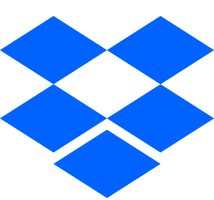 Dropbox Dropbox | Business | $15/user/month min 3 Users | Nonprofit Pricing 40% discount |
| Amazon S3 | S3 Standard | Pricing based on volume | Nonprofit Credit Program |
| Box.com | Business | $15/user/month min 3 Users | Non-profit Pricing 50% discount |
Meeting Schedule
Review schedule and provide availability, attendees and email addresses for two 45-minute meetings per week.
Review Onboarding Materials
You will be provided with an on-boarding Google Sheet and Monday.com implementation program. Please familiarize yourself with these materials.